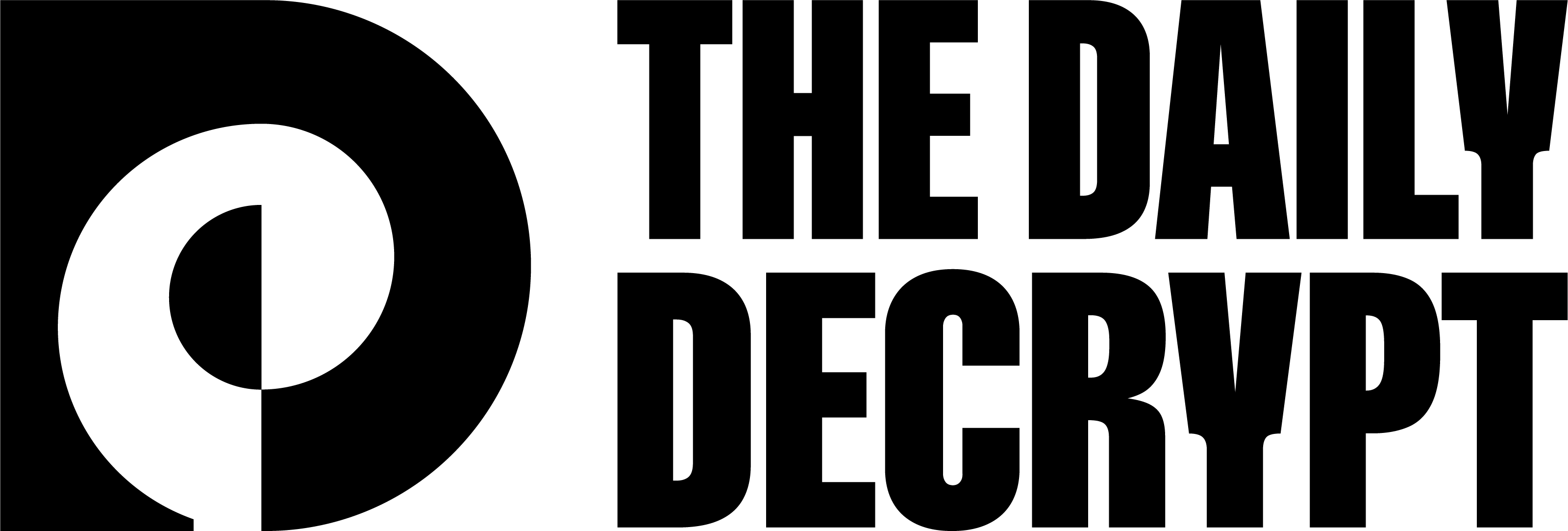Podcast Episode: https://open.spotify.com/episode/5iROnIfeyX3z7qEXnlBxzg?si=KlA-UBX3ReWI9XTUko9uTQ
In the ever-evolving landscape of mobile security, Apple’s latest iOS 17.3 update introduces a pivotal feature: Stolen Device Protection. As a tech enthusiast deeply passionate about mobile security, I believe it’s crucial to dissect this update not just for its novelty, but for its technical significance and the protection it promises iPhone users. This feature isn’t merely an enhancement; it’s a testament to Apple’s commitment to advancing security in tangible ways. Our iPhones are more than just communication tools; they are repositories of personal data, gateways to our digital identities. Therefore, understanding the mechanics and implications of this new security layer is essential. It’s not just about appreciating a new feature – it’s about recognizing how it fundamentally alters the security paradigm of our most personal devices.
The Urgency of Mobile Security: Why It Matters More Than Ever With our smartphones becoming essential to our daily lives, the need for robust mobile security is more critical than ever. Each new iPhone iteration weaves deeper into our routines, holding keys to our personal and professional worlds. Apple’s introduction of the Stolen Device Protection in iOS 17.3 is a direct response to these growing security needs. It’s not just an upgrade – it’s a vital layer of defense in protecting our digital identities.
iOS 17.3’s Stolen Device Protection: A Closer Look Apple’s latest feature is a strategic move to combat ‘shoulder surfing’ theft, where thieves steal passcodes and the phone. When enabled, this feature transforms a stolen iPhone into a secure vault, especially when it’s not in a familiar location like home or work. The Stolen Device Protection restricts key functionalities, such as using saved passwords or payment methods, turning off Lost Mode, erasing content, and setting up the device as new, making the phone significantly less valuable to thieves.
Technicalities and User Implications This feature requires successful Face ID or Touch ID authentication to access or change critical settings. Notably, it introduces a security delay of one hour for modifying crucial security settings or the user’s Apple ID. It’s an intelligent balance between security and usability, ensuring that even if a thief knows your passcode, the iPhone remains secure.
How to Enable Stolen Device Protection Users need to have iOS 17.3, two-factor authentication for their Apple ID, a passcode, and Face ID or Touch ID set up, along with the Find My service and Significant Locations enabled. To activate, navigate to Settings > Face ID & Passcode, enter your device passcode, and turn on Stolen Device Protection.
Considering the Controversy and Emphasizing User Responsibility This update has sparked debate. Some users might find the added security measures inconvenient, especially during travel. However, it reflects a shift in Apple’s approach to security, addressing the evolving landscape of digital threats. It emphasizes user responsibility in activating and managing security features.
In Summary: A Forward Step in Digital Security Apple’s Stolen Device Protection in iOS 17.3 is a strong statement on personal security in the digital age. It’s a proactive measure from Apple, setting a new standard in smartphone security and showing a deep commitment to user safety.
So, what are your thoughts on this new security feature? Is it a welcome addition to iPhone security, or does it introduce new complexities? Share your views below, and if you found this analysis insightful, feel free to pass it on!
Read the full article on Help Net Security for more details.
SEO Meta-Title: Apple’s New Stolen Device Protection: A Game-Changer in iPhone Security Meta-Description: Discover how Apple’s innovative Stolen Device Protection in iOS 17.3 is revolutionizing iPhone security against theft, enhancing user safety and data protection. Slug: apple-iphone-security-feature-update